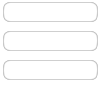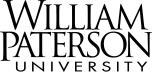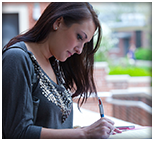Use the Form Below to Browse and Register for Youth Programs
Course Cart
No courses registered.
Browse our online catalog to register.
WP Summer Youth: Graphic Design Using Adobe Photoshop & Illustrator Grades 9 - 12
Interested in the world of Graphic Design?
Adobe Creative Cloud, the industry standard for creative professionals, provides apps, web services, and resources for all your creative projects - photography, graphic design, video editing, drawing and painting, social media, and more. Our summer program gives students fundamental knowledge and experience with six Creative Cloud programs, in 1-week increments. Learn more about these Adobe Creative Cloud products at Adobe.com.
Adobe Photoshop: Learn the fundamentals of this digital image manipulation software application. Strengthen your business communication skills by creating graphics for print and a variety of digital media. You will learn Photoshop tools and options, design composite images, make photo corrections, control layers, apply transparency, masking, type, blend modes, layer styles, filters, and optimize images to match the right media.
Adobe Illustrator: Illustrator artwork appears everywhere, and its power and complexity can be mastered by learning a few key concepts. Training begins with learning basic vector drawing, coloring, and editing; it then advances to transparency, typography, path tools, image trace, special effects and much more.
Adobe Premiere Pro: Edit video like a pro by mastering Adobe Premiere - the essential editing tool for video enthusiasts. Topics covered: Storyboarding your ideas, Video capture tips and best practices, Basic video editing concepts Using video editing software, Understanding the Timeline, Essential editing commands, Applying transitions and effects, Editing a multicamera sequence, Using Green Screen, Adding Transparency to Sequences, Creating Titles, and Importing Graphics.
Adobe After Effects: Learn the skills needed to create exciting visual effects and motion graphics with Adobe After Effects. Topics covered: Navigate & customize the application workspace, Import assets into a project, Use the Sequence panel and Layers to manage video and audio tracks, Use core tools and features to edit audio and video, and more!
Adobe Animate: Create animated doodles, avatars, cartoons and banner ads. And add action to eLearning content and infographics. With Animate, you can publish to multiple platforms in multiple format and reach viewers on any screen.
Adobe Character Animator: Learn live-performance animation with automatic lip sync and face and body tracking. Using your webcam and microphone, your expressions and movements will bring your characters to life with Character Animator.
Drop off will be at 300 Pompton Road, Parking Lot 5, in front of Speert Hall, between 8:30 & 9 AM
Disclaimer: courses are subject to cancellation due to low enrollment.
Instructor : F. Asciutto
Dates : 07/08/24
to 08/15/24
Days : Mon,Tues,Weds,Thu
From : 9:00AM - 12:00 PM
Fee : $1100.00
Course Number : HS-003
« Back to Programs