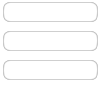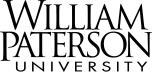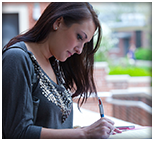Browse and Register for CPE Programs
If you have any questions, please call 973.720.3698 or email CertificateProgram@wpunj.eduCourse Cart
No courses registered.
Browse our online catalog to register.
Important Information
« Back to Programs
Excel 25-Hour Fast Track - Includes Excel Certification Exam
Please note: This course will be conducted synchronously online via Blackboard Collaborate. Students must have access to Microsoft Excel 2016 or newer.
This program includes one voucher for the Excel Certification Exam.
** Class will meet on Tuesdays 5:30pm - 7:00pm and Saturdays 10am - 12:30pm **
Course Overview
Excel is a fundamental and critical digital skill today. Increase your marketability in todays competitive job market by mastering Excel. Learn advanced Excel skills for any business by creating sophisticated spreadsheets, professional dashboards and present data effectively.
Course Time
- 25 hours
Course Software
- Microsoft Excel
Pre-Requisites
The course is designed for all skill levels. No experience with Excel is required. Students with a good understanding of Excel will benefit from the advanced lessons and learn many tips, techniques and short-cuts.
The Online Course Environment
This course is delivered using the Blackboard eLearning suite. Students work independently on projects using step-by-step instructional guides. The material is supplemented with supporting instructional video. The course is divided into 6 weekly lessons with each taking about 5 hours to complete.
Instructor led virtual calls using Blackboard Collaborate are scheduled weekly with individual students and groups to review each lesson objectives, review tips & techniques when working with Excel, and provide personal engagement with the students. In addition, the instructor is available throughout the entire course to answer student questions.
Course Objectives
Skill builder - Students will be able to:
- Entering, manipulating, format data and be comfortable using the Excel user interface
- Write formulas using algebraic expressions
- Use built-in functions to perform calculations
- Use advanced functions for data lookups and conditional logic paths
- Effectively use Data Tools
- Create Tables and PivotTables charts to effectively summarize data.
- Present data visually in a user-friendly way with Styles, Conditional Formatting, Charts and PivotCharts
- Validate information, find and correct errors, and apply formula auditing tools
- Use functions to apply logical analysis
- Use text and logic functions to generate reports
- Create What-if Scenarios for financial analysis and making business decisions
- Customize Excel templates
- Make productivity gains by writing Macros
- Tie multiple Excel concepts together to create Visual Dashboards
- Build dynamic and interactive Dashboards that show key metrics, historical data and key performance indicators.
Course Syllabus
Module 1 - Basic Excel
- Excel features and options
- Cell formats
- Styles and conditional formatting
- Views
- Printing and page setup options
- Writing basic formulas
- Popular and useful functions
- Name Manager
- Using and customizing Excel templates
Module 2 - Intermediate Excel
- Advanced Functions (IF, AND, OR, VLOOKUP)
- Create Nested Functions
- Cross-worksheet calculations
- Tables and PivotTables
- Selections and Filtering
- Presenting Data Visually (SmartArt, Charts, SmartArt, Sparklines)
- Working with External Data
- Importing Text
- Web Queries
- Linking Excel data to other Office documents
- Connecting to a Database
- Productivity and Customization
- Data Validation
- Creating and applying Macros
Module 3 - Advanced Excel and Dashboards
- Sorting, Filtering and custom sequences
- Performing calculations on filtered data
- Data Validation
- Goal Seek
- Scenario Manager
- Advanced Tables, PivotTables and PivotCharts
- Calculated field options
- The Data Model
- Create powerful Excel Dashboards using all of the items below:
- Tables
- PivotTables
- Charts
- PivotCharts
- Slicer
- Timeline
- Conditional formatting
- Sparklines
- 3D Maps

Instructor : Frank Asciutto
Dates : 03/23/21
to 04/24/21
Days : Tues,Sat,Online
From : 5:30pm - 7:00pm
Fee : $ 625.00
Course Number : T126
Class is unavailable at this time please call 973-720-2354 for more information or other course options